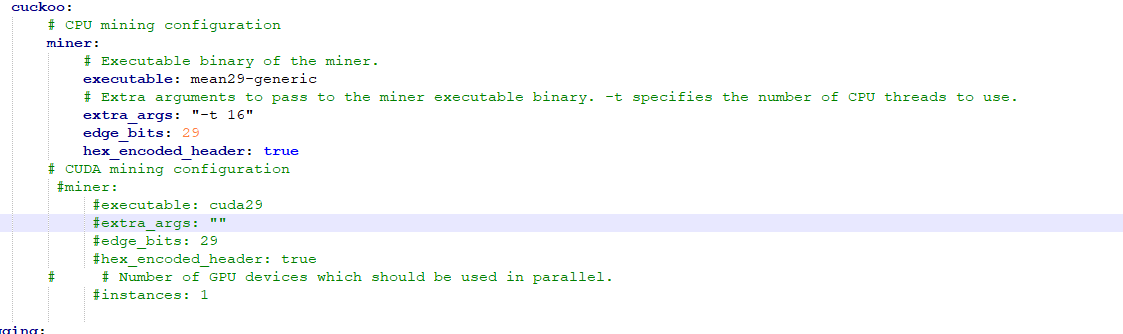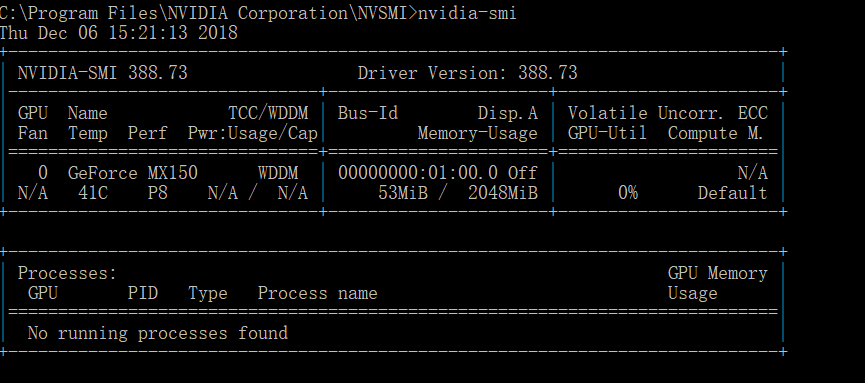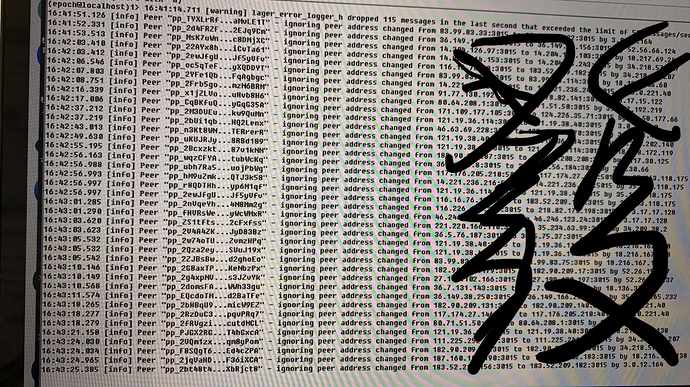This is the expected output in this log file. It just means this mining attempt failed to find a block.
Can you post the log files somewhere to inspect? Also does afterburner show which processes are using the GPU?
Good point regarding the driver version, I should mention that in the first post.
That is expected with the first window, see the known issues in my first post.
You are probably using that GPU for other processes too, like your OS?
In such a case you need to lower the memory requirement of the miner by setting the following extra_args in the configuration file epoch.yaml:
extra_args: "-e 1"
I can’t run epoth on windows10 LTSB 2016
frist
Running ./usr/lib/epoch/bin/epoch.cmd…
‘findstr’ is not recognized as an internal or external command,
operable program or batch file.
‘findstr’ is not recognized as an internal or external command,
operable program or batch file.
‘findstr’ is not recognized as an internal or external command,
operable program or batch file.
./usr/lib/epoch/bin/epoch.cmd exited with status 0.
Press return to close this window.
Then I copy findstr in system32 to PACKAGE_BASE
Running ./usr/lib/epoch/bin/epoch.cmd…
./usr/lib/epoch/bin/epoch.cmd exited with status 0.
Press return to close this window.
please help
Can you post more info on your setup, like epoch logs, Windows version, NVIDIA driver version if you are using the CUDA miner, GPU type?
no second window opens 
Can I this miner be mined already? Or is it a test network?
Ok. @mrbeery reported a similar issue. I have yet to figure out how to debug this since I haven’t seen that behaviour myself. I will report back on this.
The default configuration will connect to the mainnet. So if you enable mining you’ll be mining on the mainnet.
For those with ‘out of memory’ error: please, post your RAM amount and SWAP amount, and try to increase the latter. It is a common mining error in Windows which often appears when there is not enough SWAP amount set up or insufficient disk space for SWAP.
Sometimes on Win10 I need 40+ Gb swap file to run multiple GPU mining on some coins, while the same hardware setup works well on linux with 2Gb swap.
epoch.yaml
怎么修改里面,用什么钱包
i set swap to 40g+, run cuda29.exe, get same error:
GeForce GTX 1070 with 8192MB @ 256 bits x 4004MHz
Looking for 42-cycle on cuckoo30("",0) with 50% edges, 64*64 buckets, 176 trims, and 64 thread blocks.
GPUassert: out of memory C:/Users/Administrator/Downloads/wingpu/wingpu/src/cuckoo/mean.cu 387