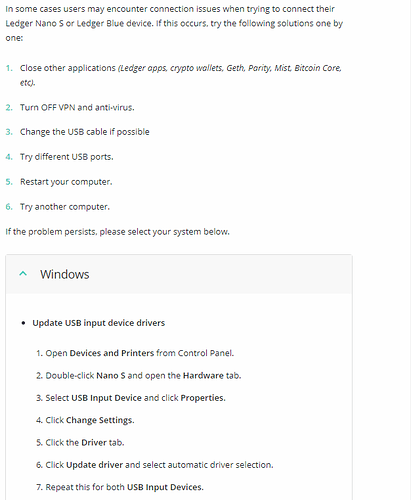- Installed Ledger Live
- Updated to 1.55
- Installed aeternity app on ledger
- Following https://hackmd.aepps.com/s/rJ50IACAm
- Opened https://mvp.origin.aepps.com/#/
Got stuck at:
Connect an account to start
How to connect from Ledger
1⁄3 Connect your Ledger via USB and unlock it
2⁄3 Open the æternity app on your Ledger
3⁄3 Confirm your Ledger address
Tried connecting, disconnecting several times, restarted Ledger Live, etc.
Any idea how to confirm my Ledger address?
[EDIT] The issue was solved once I updated the usb drivers on Windows 7 for the USB input device according to this article