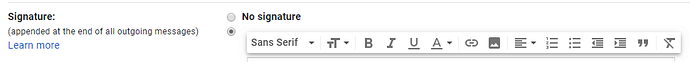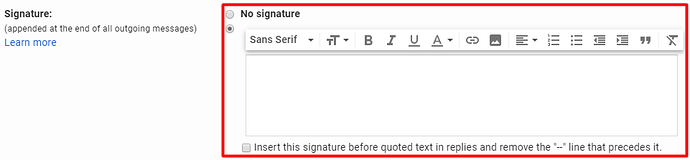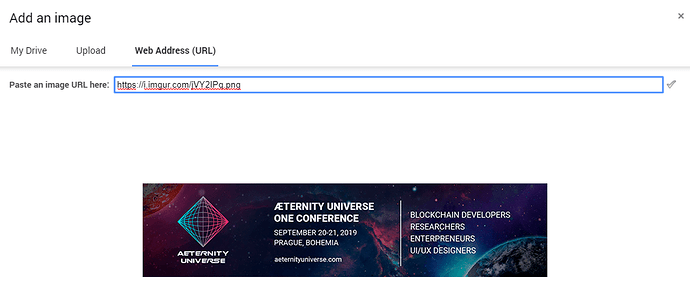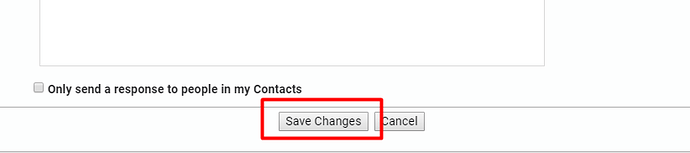We all send tens of mails on a daily basis, so adding an info banner about the upcoming æternity Universe One conference there could be a great way to promote it.
Here is how you can do it in Gmail:
- Download the .png banner or just “save image as…” bellow.

- Go to your Gmail settings:
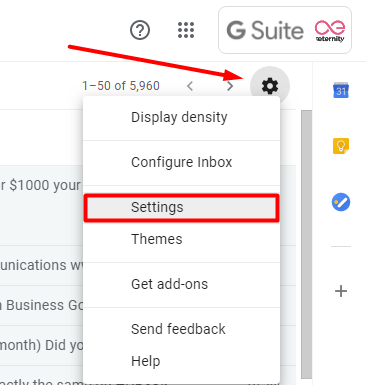
- Open the “General” tab in the settings (default):
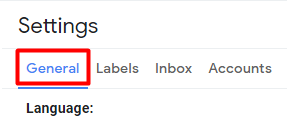
- Scroll down to “Signature”
- Select the radio button next to the text editor field to enable a mail signature:
- Click anywhere on the text editor field and then press the “Insert image” icon of the text editor:
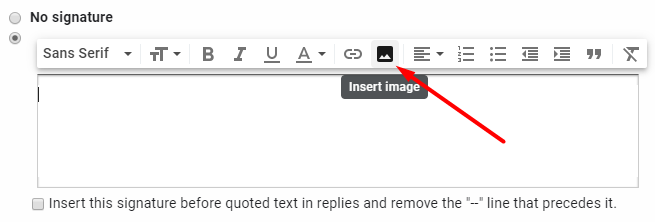
- Upload the banner. It will appear in the text editor:
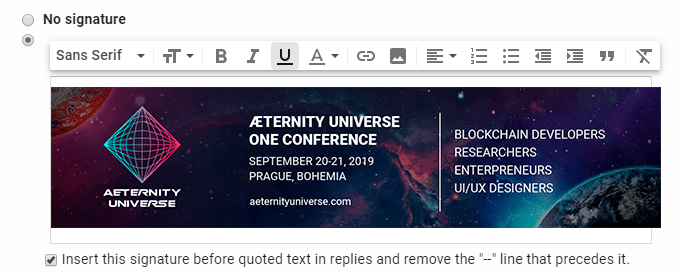
7.1. If for some reason the image download does not work, you can add the image via URL. Simply Use this URL: https://i.imgur.com/BcDPhOC.png
- Select the banner in the usual way you select text with the mouse (press the left button and drag across the image). It will get a blue tint. Press the “Link” button:
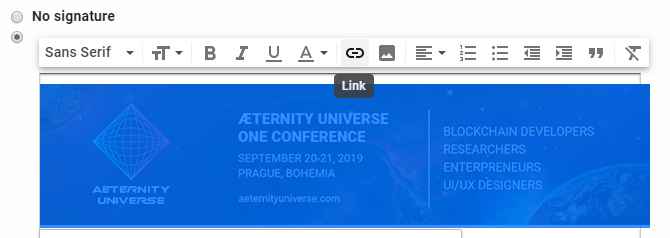
-
Insert this trackable URL that forwards to the æternity Universe One conference website: http://bit.ly/aeUniverseOne
-
Scroll to the bottom of the page and save your settings:
- You are all done:
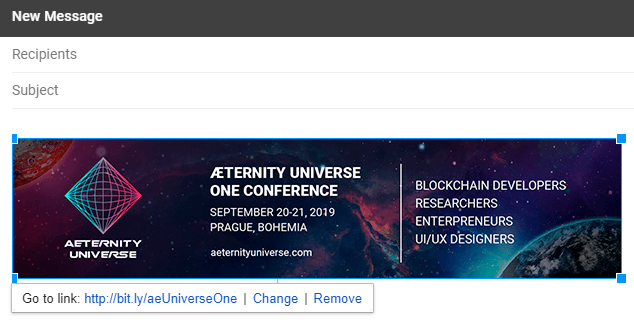
Anyone who receives a mail from you will be able to click on the banner and go to the website of the event.
Spread the word about Universe One by simply replying to mails ![]()
Brilliant.