Hi everyone
this is my first time using AEproject, and I’m facing some issues. So I tried to set up AEproject using this documentation https://github.com/aeternity/aeproject/blob/main/docs/index.md but I got the error below when I tried to start the local environment by running aeproject env
PS C:\Users\PASCHAL\Documents\ae> aeproject env
===== starting env =====
node:internal/errors:856
const err = new Error(message);
^
Error: Command failed: NODE_TAG=latest COMPILER_TAG=v6.1.0 docker compose pull
'NODE_TAG' is not recognized as an internal or external command,
operable program or batch file.
at ChildProcess.exithandler (node:child_process:400:12)
at ChildProcess.emit (node:events:513:28)
at maybeClose (node:internal/child_process:1093:16)
at Process.ChildProcess._handle.onexit (node:internal/child_process:302:5) {
code: 1,
killed: false,
signal: null,
cmd: 'NODE_TAG=latest COMPILER_TAG=v6.1.0 docker compose pull',
stdout: '',
stderr: "'NODE_TAG' is not recognized as an internal or external command,\r\n" +
'operable program or batch file.\r\n'
}
I have nodejs and docker installed on my windows, I have no idea how to fix this error. I used to use hardhat and solidity to build DApps, this is my first time using AEproject and Sophia. I am looking forward to getting a solution from you guys. thanks.
3 Likes
I am sure @philipp.chain will help you out as soon as possible. I am running on Windows, too. But I am using WSL 2 so maybe it’s related to Windows
1 Like
Just consulted with @philipp.chain and he remembered me it’s explicitly noted down on the docs. So if you’re on windows you need to setup WSL 2 to use aeproject.
2 Likes
Yes I am using WSL 2 on my windows
then it should work  - or is it now working? did you ensure docker is actually running?
- or is it now working? did you ensure docker is actually running?
No, it still not working. I ran this command wsl -l -v just now to verify if docker, and WLS 2 is running and both of them are running.
This is the output on the terminal
C:\Users\PASCHAL>wsl -l -v
NAME STATE VERSION
* docker-desktop Running 2
Ubuntu Running 2
docker-desktop-data Running 2
However aeproject env is still giving me the same error
PS C:\Users\PASCHAL\Documents\ae> aeproject env
===== starting env =====
node:internal/errors:856
const err = new Error(message);
^
Error: Command failed: NODE_TAG=latest COMPILER_TAG=v6.1.0 docker compose pull
'NODE_TAG' is not recognized as an internal or external command,
operable program or batch file.
at ChildProcess.exithandler (node:child_process:400:12)
at ChildProcess.emit (node:events:513:28)
at maybeClose (node:internal/child_process:1093:16)
at Process.ChildProcess._handle.onexit (node:internal/child_process:302:5) {
code: 1,
killed: false,
signal: null,
cmd: 'NODE_TAG=latest COMPILER_TAG=v6.1.0 docker compose pull',
stdout: '',
stderr: "'NODE_TAG' is not recognized as an internal or external command,\r\n" +
'operable program or batch file.\r\n'
}
Hi @paschal533,
the problem is the environment you’re operating. You have WSL 2 installed and running along with docker, but the context you’re executing the command is outside of your Ubuntu instance running with WSL 2.
You need to be in a terminal running on WSL 2.
In case you’re working with Visual Studio Code read this manual:
Hope this helps! 
1 Like
Here an extensive video how to deal with Windows + WSL 2:
It is still not working. I’ve decided to install Linux via Virtualbox and use aeproject there.
Thanks for your help and time by the way. I really appreciate it.
3 Likes
that’s really strange. there is an app “Windows Terminal” (explained in the YouTube Video posted above) where you can specifically open a terminal in the WSL 2 Linux machine you have installed.
but yeah, I guess the problem is clear now. glad you got it working in virtualbox - though it shouldn’t be needed 
3 Likes
@paschal533 sorry for the late feedback, the issue is the use of Powershell over a unix style shell, so if you use bash in wsl 2 it will work
2 Likes
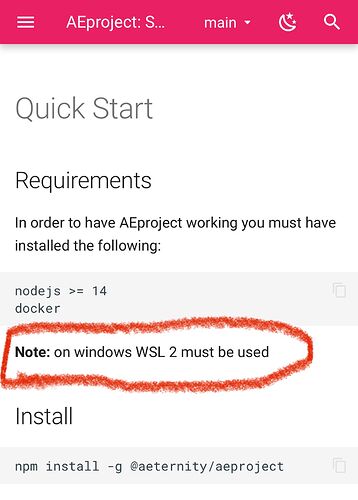
 - or is it now working? did you ensure docker is actually running?
- or is it now working? did you ensure docker is actually running?