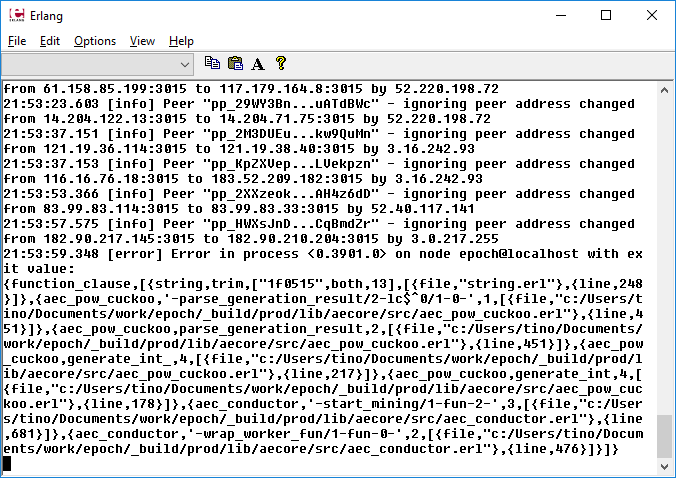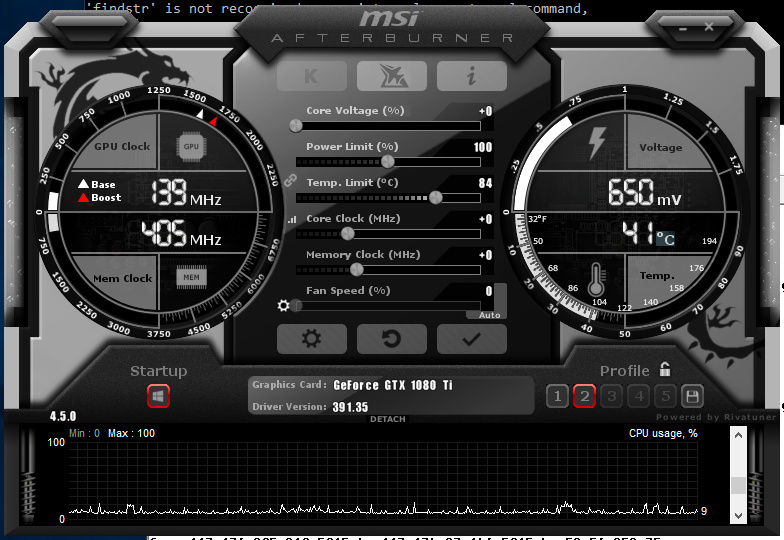This is an experimental packaged build of the epoch aeternity node.
It is intended to be used for experimentation.
Be aware that this package has not been tested extensively.
Purpose
We are looking for users who are willing to test this experimental release and report back any issues found when using it.
Supported Windows Versions
- Windows 10 64bit
- For CUDA mining a very recent NVIDIA driver version is required (tested with version 417)
Included Functionality
Node Version
1.3.0, most information from the aeternity Release Notes apply.
Additional Features
none
Known Issues
- Key generation through the command-line like
./bin/aeternity keys_gen PASSWORDis not possible- Alternatives are (1) generating the keys using a node on Linux or macOS or (2) using the mobile app AirGap
- No GPU mining using AMD cards possible
- Launching the node opens 2 windows. The first one shows some errors which can be ignored (black backround) can be closed.
The second window (white background) shows the running node.
Currently Investigating
- First window opens (black background), but no second window (white background) does not open
Getting Started
- Download the zip package and unpack it into a separate folder.
- Open the configuration file
<PACKAGE_BASE>/epoch.yamland replace the entry forbeneficiarywith a valid value. - Start the node by double-clicking
<PACKAGE_BASE>/aeternity.exe.
- Let the node run until it reports that the chain sync has been completed.
- Stop the node by closing the window.
- Enable CPU mining by setting the entry for
autostarttotruein the configuration file. - Start the node again by double-clicking
<PACKAGE_BASE>/aeternity.exe.
- You can follow the mining output in the log files
<PACKAGE_BASE>/log/epoch_mining.logand<PACKAGE_BASE>/log/epoch_pow_cuckoo.log.
- (Optional) Enable CUDA mining by configuring the mining section of the configuration file as documented in that file.
Download
Version 1.3.0-experimental.1 - Tue Jan 29 09:23:12 UTC 2019
SHA512(aeternity-windows-w64-1.3.0-experimental-standalone.zip)= 0293f6049661c074fc919ad9b006a54dc53294a18ef15a3730acb1af0f25bbbd805e5b11b81fdfda6916b93cdd429daad310239d28d909ba04f817d687033cb4
SIZE(aeternity-windows-w64-1.3.0-experimental-standalone.zip)= 38992224 bytes
Version 1.1.0-experimental.1 - Wed Dec 17 19:11:11 UTC 2018
outdated
SHA512(epoch-windows-w64-1.1.0-experimental.1-standalone.zip) = cef6ea24622ac5d3f16e179a35dba35cec32bc9eeb3318c0cc9a5c33c1646d570e35d93f31f158e9d94dc2539023474d7c75fff10b180ff1f1d741a502b850b6
SIZE(epoch-windows-w64-1.1.0-experimental.1-standalone.zip) = 35675310 bytes
Version 1.0.1-experimental.3 - Wed Dec 5 21:22:43 UTC 2018
outdated
SHA512(epoch-windows-w64-1.0.1-experimental.3-standalone.zip) = 5a20e54eb718cd016c5891b3ed2cee3a1a92085635f9b141624d8fc3af4f9db60c44553ae2b668c799a5b41ace5457d93238eb91bfd66e71af3037c989a15730
SIZE(epoch-windows-w64-1.0.1-experimental.3-standalone.zip) = 36530932 bytes
Version 1.0.1-experimental.2 - Wed Dec 5 20:14:57 UTC 2018
NOTE: The mining logic in this version is broken, please don’t use it if you are looking to mine!
SHA512(epoch-windows-w64-1.0.1-experimental.2-standalone.zip) = 996751521a65c9ac3a6bc9a5e7805305d81cf6aab876bcec3a30cbe43166e767c41174d6f49186ec4490b3e1f3f1adb075d40867c26245c8a2008663178b7bf6
SIZE(epoch-windows-w64-1.0.1-experimental.2-standalone.zip) = 36530900 bytes
Version 1.0.1-experimental - Wed Dec 5 18:14:57 UTC 2018
NOTE: The node startup in this version is broken, please don’t use it!
SHA512(epoch-windows-w64-1.0.1-experimental-standalone.zip) = ac44f3ae9080c22bfc25506aa9766a835af1e488ada1f0a9687961158c3e9059e1cc666aae9f9b7444310b02fa42770514d09938c0d7e3ce7a74a2fe8508d5e3
SIZE(epoch-windows-w64-1.0.1-experimental-standalone.zip) = 36530829 bytes
More Information
Feedback
Please report any feedback to the Github project or the forum post dedicated to this release.
Ideally you should include the following information in your report:
- aeternity windows package version
- Windows version
- NVIDIA GPU type and driver version when trying to mine using the CUDA miner
- aeternity logs and configuration file uploaded via Pastebin or somewhere else
Thanks in advance, and happy testing.