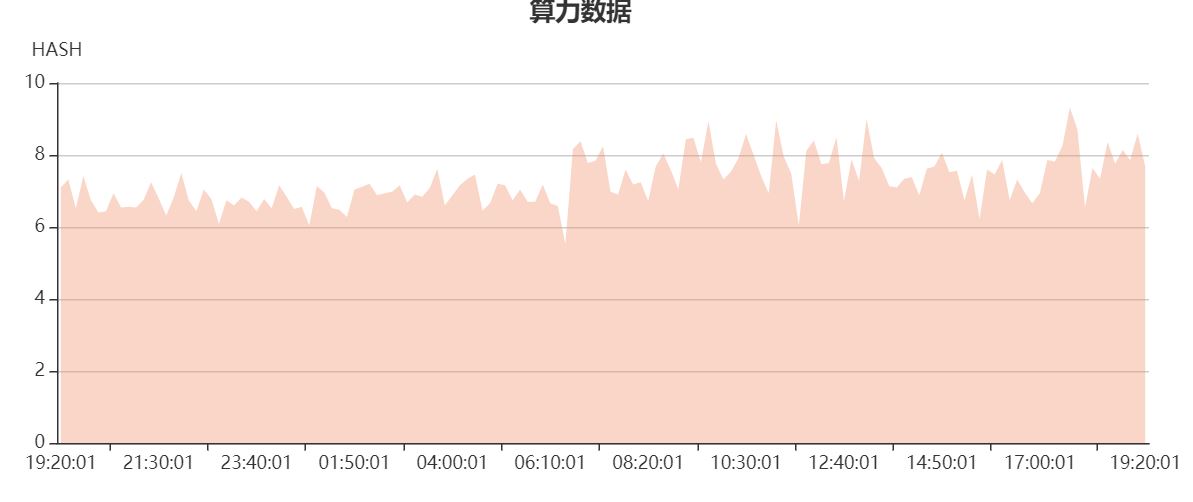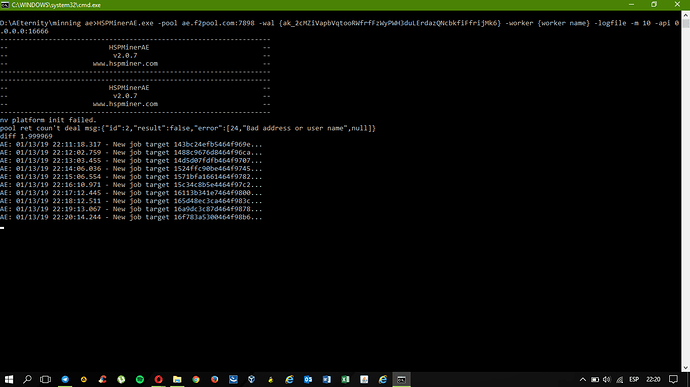Thank you Mark!
Hspminer has the fastest aeternity mining speed, and you are all welcome to provide the mining result. Thank you!
BTW, if you have any issues or problems during mining aeternity with Hspminer, you are also welcome to show them here, I will check and improve then.
I hate to downgrade my drivers (but cant remember why i needed to switch to 4xx lol). Will try with 4xx and 399. With a 3% dev fee i hope you are 3% faster. Even if on beepool the hasrate fluctuate so much (not sure if it’s because of beepool or qskg miner).
We will find out ! 
So.
First, what i like vs qskg :
1 - only one ms-dos window vs one window for each gpu
2 - it’s nice to see a report of perf inside the miner (nothing in qskg)… that will allow me to manage overclocking (to know how much hash i lose vs power limit)
3 - i see the ping… must i hate to see that Canada is so far away from China ? (but i have to choose beepool so… and i am not a ping control freak  )
)
Now the stats vs what you say (because vs beepool i will have to wait a few hours)
I have 16 gpus : 1070/1070ti and 1080ti
Power limit is for now 90% for each, no core overclock or downclock. +500 mem on 1080ti and +400 mem on 1070/ti
I have some crappy 1080ti founder edition and without surprise i have 255n vs very good 1080ti where i manage to have 268n. For a basic 1070 i can have between 160n and 171n. My 1070tis perform at around 174n.
I reverted drivers from 417 to 399 but see no improvment.
Tomorrow (eastern time) i will report on the hash reported by beepool, that’s my concern. I dont want to see the miner crash neither. I had some problems with qskg but as it’s one gpu by ms-dos window it wasn’t that dramatic if a gpu crashed.
It has been more or less 12 hours. A graph is better than words :
I havent had a single crash. My 24h average went from 6.98 to 7.31 (and it’s only been 12 hours, i will report in 12 hours if i dont forget lol).
For now the extra hash pays the extra dev fee… Hash is less consistent (big up and down) but average is the most important. I would keep hspminer as i prefer the interface and the extra dev fee is paid by the extra hash.
I read that i could use this miner on f2pool or uupool without having to install mineros ? Anyway pools are in china so no better ping and fees are equal or worse. If AE wants decentralization, just help Leafpool (or any non-china pool) to setup its pool.
Thank you for your test and for your test details, I hope it can help people who is mining aeternity.
Still I will continue improving the aeternity miner and try to support every aeternity pools no matter in China or other countries.
6.98 to 7.51 in average it’s good for me (7% more ?).
If you improve it please let us know here 
Thank you for your infomation, once I update the aeternity miner, I am sure to let you know.
Hello,
thank you, miner appears working. Can you explain the following error message please (f2pool) ?
01/10 10:15:09.821 AE: 01/10/19-10:15:09.813 - SHARE FOUND - (GPU 1,LATENCY 1234ms,NONCE e2c786df,JOB 27fbabdb4a341b5d101)
01/10 10:15:10.109 SHARE REJECTED REASON:{“id”:3,“result”:false,“error”:[24,“Bad address or user name”,null]}01/10 10:15:10.121 SHARE REJECTED REASON:{“id”:3,“result”:false,“error”:[24,“Bad address or user name”,null]}
The error shows the Bad address or user name.
For windows:
###Replace wallet address after -wal (delete { })
###(Optional) Replace the machine name after the -worker (usually used to distinguish the machines)
For Linux:
###Replace the wallet address after -bwal
###(Optional) Replace the name after the -worker (usually used to distinguish the machines)
You are welcome to give me any feedback about the speed or mining experience.
Hey guys, whats the 2080 stats with hspminer? thanks.
you can check the update below seems hsp has supported 20xx gpu mining, but I also have not found the mining speed, maybe you can test show us the speed @hspminer
HSPMinerAE 2.0.6 2018/12/26
Add: Increase support for 20xx series graphics cards
Add: Increase the function that if the mining pool has no message for 15 minutes, it will be forced to reconnection.
Fix: Fix the problem that with a small probability that uupool may submit the error share.
2070: 260n/min
2080: 340n/min
2080ti:450n/min
So no bad interaction if mixed card types ?
hi guys. I’m trying to mine with windows and this is what it shows me. I’m fine or am I not mining anything? Thank you!!!
You should remove the {} of the address and the worker name.
thanks!!! “dab address or user name” disappeared.
HSPMinerAE.exe -pool ae.f2pool.com:7898 -wal ak_2Vpk2GAXwCfMNVMrE1zNrT6ASMY14dMtujHKN6P74CozMSSy4C -worker workername -logfile -m 10 -api 0.0.0.0:16666
replace ak_2Vpk2GAXwCfMNVMrE1zNrT6ASMY14dMtujHKN6P74CozMSSy4C with your own address, then try it
Nop, as I know, mixed P106 with 1080Ti, won’t have any problem. The Gpu card works individially.
devs,need to implement this to enable mining for 3gb cards:
I was able to screw out only 141-142n, what are your overclocking settings?