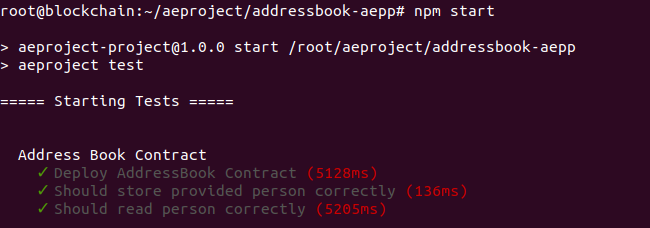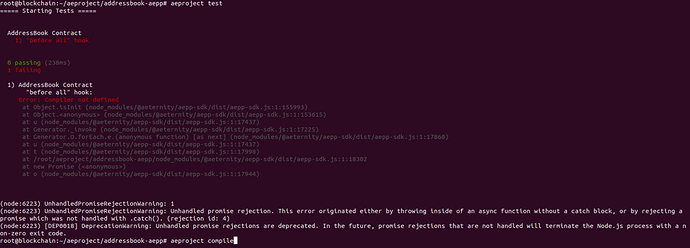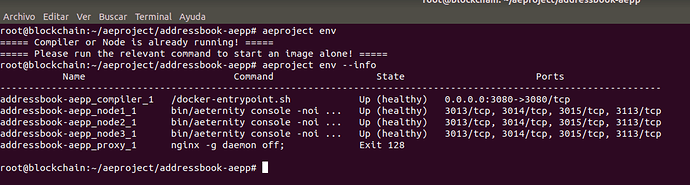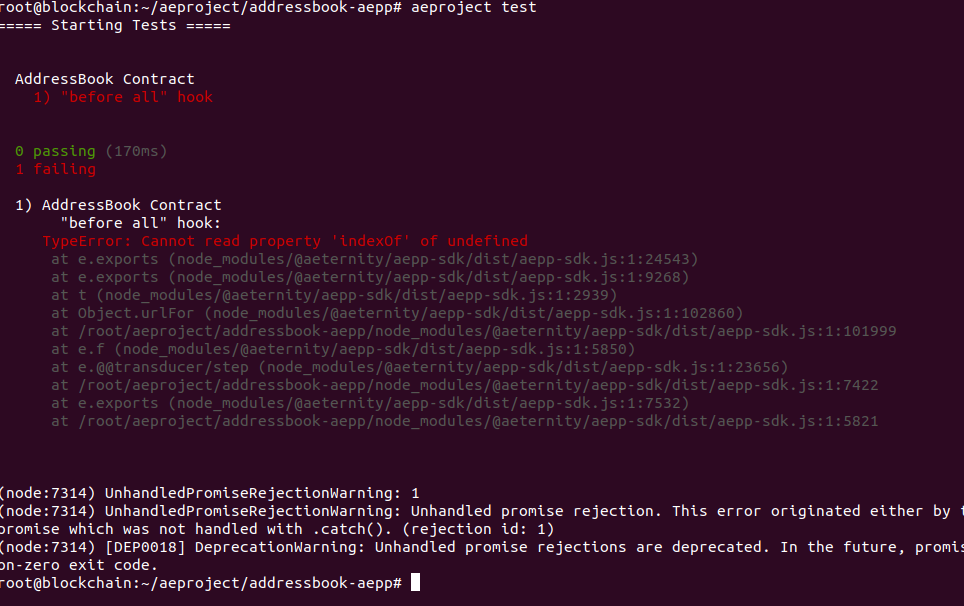I have problems to start the node throws me the following message: Cannot start AE Node!
OS: Ubuntu 18.04.3 LTS
Without knowing a bit more what you have done it is hard to know why it doesn’t work. I assume you have followed the installation instructions?
You are trying to run the latest version (5.2.0)? You have installed the necessary dependencies (libsodium and openssl)? The node logs to various files in the <node>/log/ directory is there anything there that indicates why it could not start?
effectively followed the instructions and the version is this 5.2.0, the dependencies are also installed, I will concentrate on the log, to see what may be happening, thanks
the docker-compose version was 1.25.0, install 1.24.0. thanks
Hey @marcojgomezm.chain,
Can you confirm you were using aeproject?
If this is the case - could you please check this topic out.
Seems you had similar problem
Cheers!
Ubuntu 18.04.3 LTS
aeproject 2.1.0
Python 2.7.15+
Did you check the topic?
If this did not help you, could you please be more specific how we could reproduce the issue, so we could further investigate?
Thank you!
Hris
I managed to make the compilation by installing the previous version of docker-compose 1.24.0, since it was 1.25.0, now I have a problem with the test unit
Hey @marcojgomezm.chain,
Seem you have not run your compiler?
Could you confirm you started your environment with aeproject env?
For your convenience you could run aepriject env --info to see if both node and compiler instances are running.
You could also refer to the documentation for more details.
I look forward to hearing from you!
change the version of nodejs from v8.11.1 to v9.11.2 and throw this error at me, then go back to v8.11.1 and it appears
grateful for the collaboration
Do you have this project uploaded on GitHub, so i could take a look?
Hris
That is an example that I am trying to recreate, annex the web reference and and the repository
I’m sure @bruteforce.chain can help here when he has some time.
Hello @marcojgomezm.chain,
Actually this tutorial is almost a year old and there was a lot of development and improvements happening in the tools and Sophia since.
I’ll go over and update it with the latest changes asap.
Will let you know when this is done so you can try again 
Updated the code and the tutorial. @marcojgomezm.chain @emin.chain
I also followed it from the beginning it should be working fine if you follow everything step by step.
Merry Christmas.
Excellent, in what you run the tests I will be reporting the results, Thank you
Cool! Good job. Will also play around with it a bit.
Good evening Milen Radkov, I already did the tutorial run and everything worked, just some configuration details but they were resolved. Very grateful for your support, regards