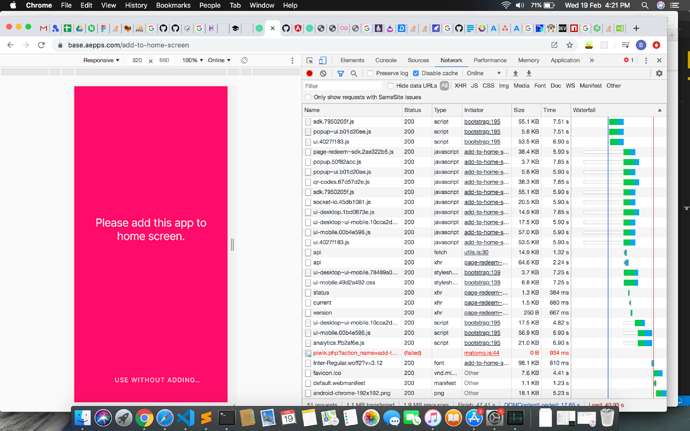hello everyone
good to be here. I was at the meet-up last Friday organised by Stephensunday.chain at kaduna, Nigeria where aeternity was introduce to us , I was able to setup up aeproject on my Mac so i can play around with the tools locally, I also I made a medium post about it in other to help other communities I belong to setup aeternity and their tools and here is the Setting up Sophia locally — aeternity Dapps . I was able to go through the Æternity Development 101 course on decade as recommended by Stephensunday.chain . while testing and trying to deploy using base.aepp.com as shown on the video, it kept showing add to home screen which I clicked to add to home screen but it would’nt pass that screen. what should I do or is there any alternative.
@Emin @Erik
1 Like
Can you check your internet connection? @Ahead
Hi @Ahead, you can also try the Android or iOS app version of the base æpp:
Or manual build setup: GitHub - aeternity/aepp-base: Base æpp
ok, let me try it out
the GitHub link is dead
@Ahead Base æpp is mostly for mobile I think… or you can try to connect with https://base.aepps.com/ once you set up a mobile wallet already, or connect with ledger
thanks guys, setting it up on mobile works fine.
1 Like