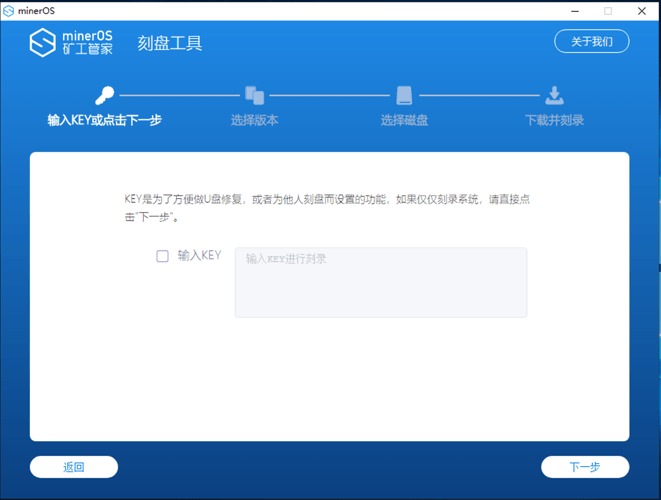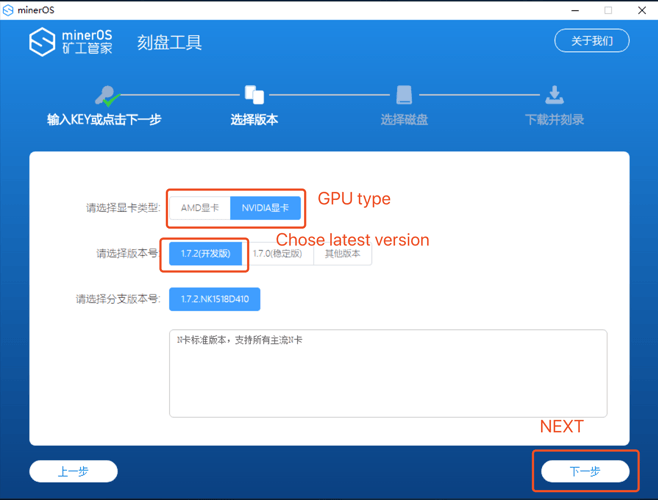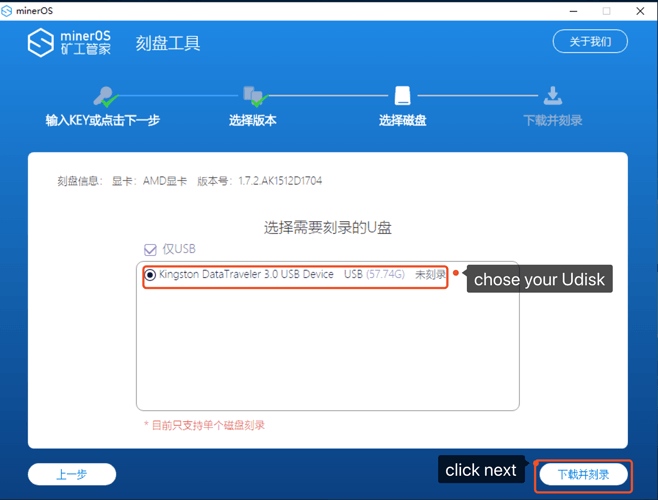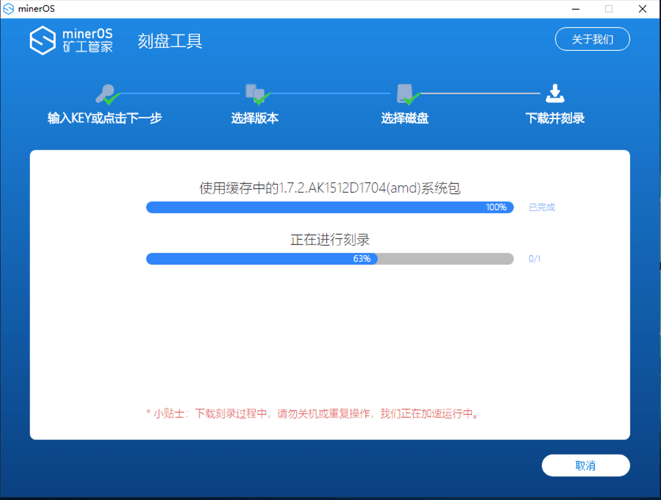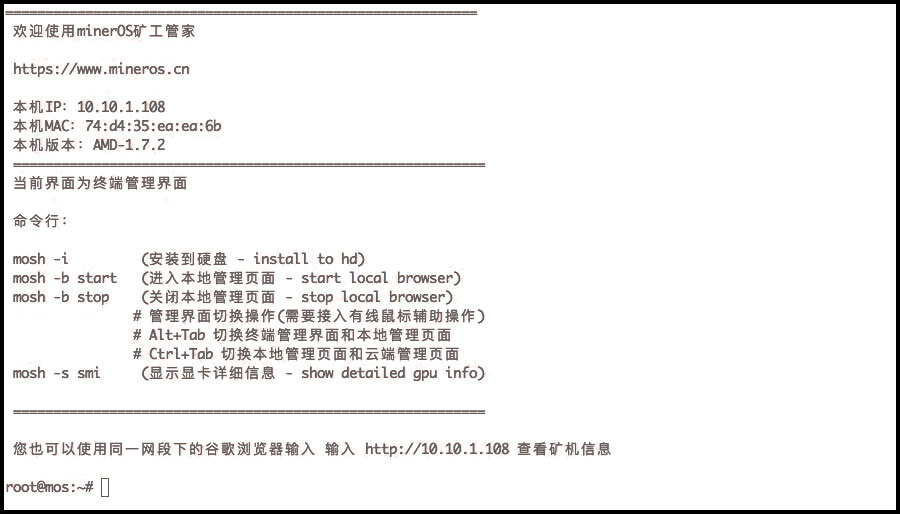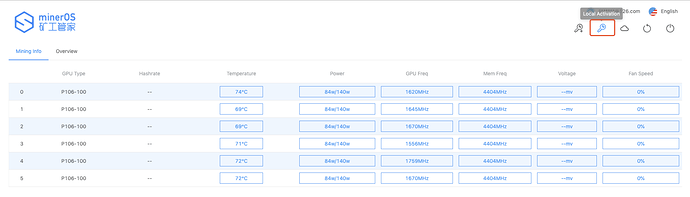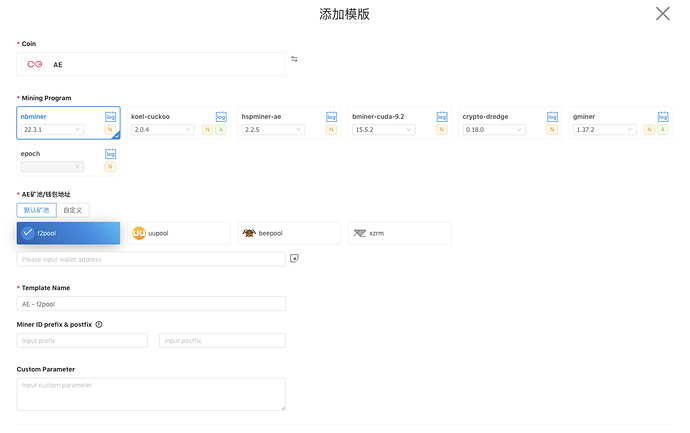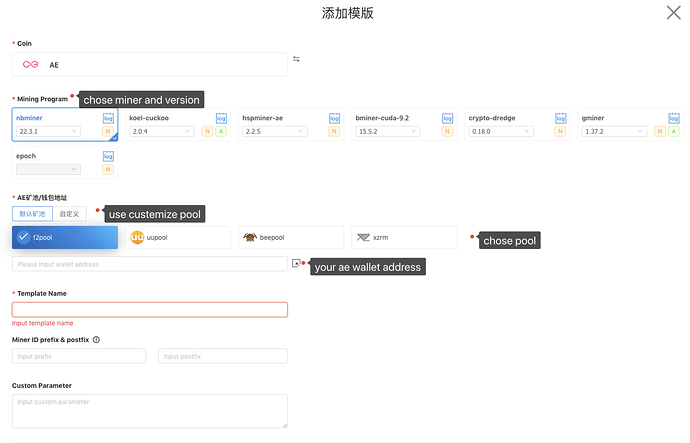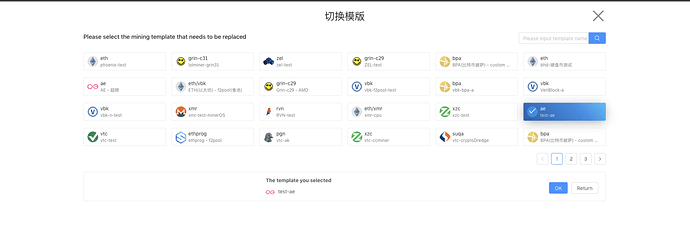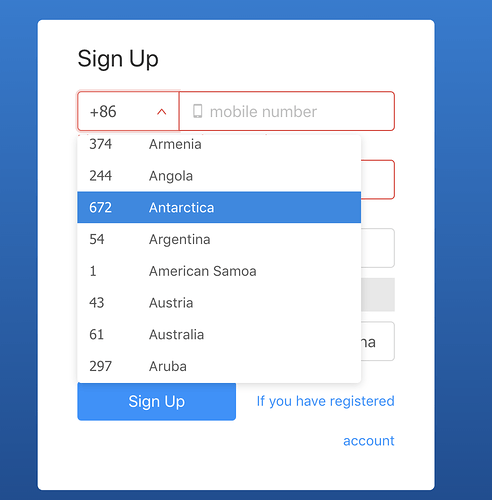For mining on minerOS,you need a minerOS account,registered it on www.mineros.cn ,it’s free for use.
1. Make a minerOS boot disk(use USB disk).
Download minerOS setup tools
Insert USB disk and run the tool. (Plugin a USB disk, and click the minerOS tool icon)
Choose ‘’custom burning‘’
Click next.
Choose a version based on your gpu type AMD/GPU, It is recommended to choose the latest version.
chose your Udisk and click Download and burn to next step.
waitting for burning completed.
2.Startup minerOS on your rigs
now your have a minerOS bootdisk , insert it in your rigs.and set boot from Udisk.
when successful startup,you can see it on your rigs.Command “mosh -i” write minerOS to hard disk(minerOS can run in Udisk also).
Use chrome Input your rigs IP address(In the same local area network,)login your minerOS account and click "Local Activation“.
3.** Set up and control your rig on minerOS dashboard **
Visit dashboard.mineros.cn you can see the activated rigs. now yor can control it anywhere.
Chose「Template」 and click Plus in the upper right corner to creat new template.
new a AE mining template,fill in your config and click ok to save.(you can also use custom pool like ip:port )
switch to 「Servers」and Selected your rigs chose 「Config&Reload」,chose ae Template you had set and 「OK」.
When restart miner , you rigs begin mining ae as your Template set!
Have a fun!