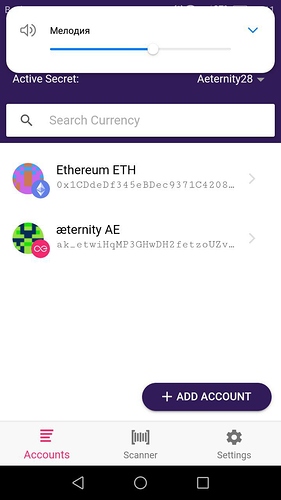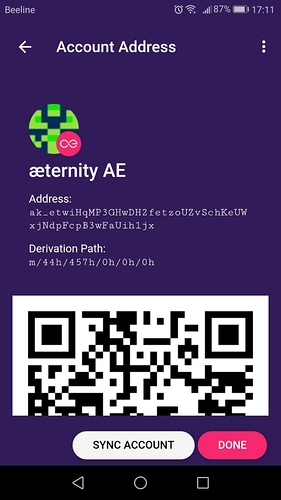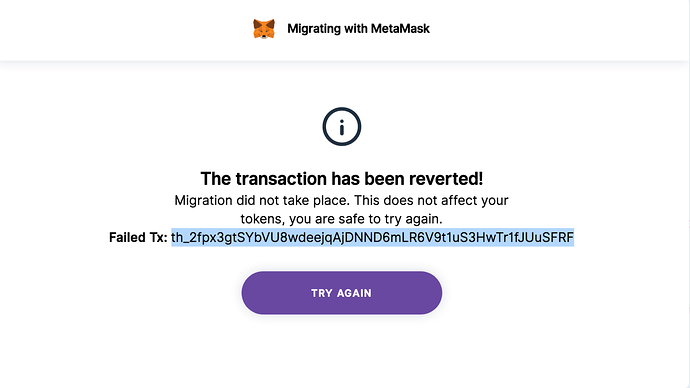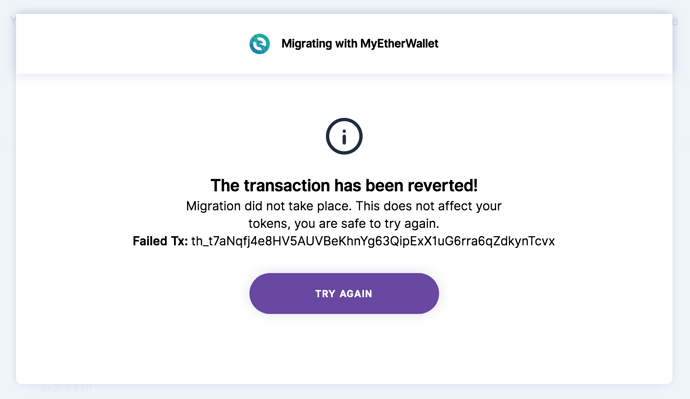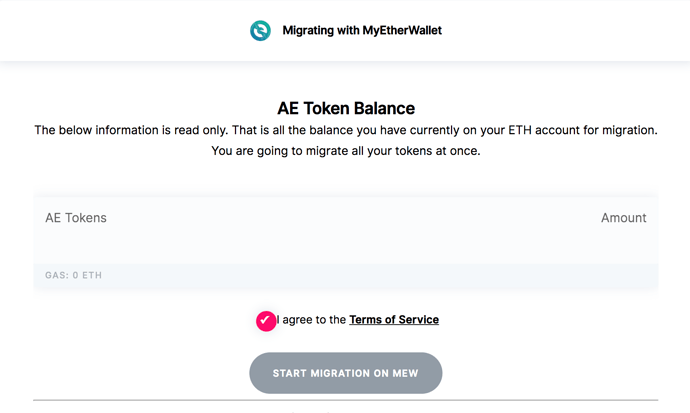The website is live, yes. You can try to migrate your tokens.
Hi. The message only said “Something went wrong”
Any comments about the update in my message?
JC
Can you share more from the information about the addresses that you use. Also a screenshot from the browser console when the error appears will be helpful.
Best,
Martin
One user started complaining about the fact that he migrated tokens on Airgap, but he never received them. Do you know what we can do about it? @martingrigorov.chain @andreas
More information about the migration will be needed. The transaction hash of the migration transaction (can be found in the site). The ETH account and the AE account to which the tokens were migrated.
Best,
Martin
I agree with Martin here. We need more info to know what happened.
AirGap does not yet support the migration of tokens via message signing (post-lima hardfork). So either the user migrated them before the Lima hardfork, or he tris to migrate them with the old method now, which won’t work anymore.
Dear Support
I had the same error like others in here: Migration did not take place.
AE Adr: ak_hkQEFvcYVhQPXBdUiSwbwWR3uB3pz2uoH4GvtvATqLLfyzmEE
eht Adr: 0x04CE546a2715759D97f88a8ef16fa56C37F7C934
Token Migration on NOV 17:
th_NmCy5Chykt2DQfJ4GE1nKZfpJjn56m4JWDaEt7V4vp4f9W8TZ
9.223372036854775807 AE were migrated, but there are 14467.0295059 AE left.
What went wrong? Please adivce, my customer is going crazy.
ETH Wallet is on a Trezor with MEW.
Thanks a lot!
@nicetime Have you checked the balance of the account that you have migrated the tokens to? We had an issue in the client-side of the application showing that only this amount is migrated 9.223372036854775807, when actually the whole amount of tokens is migrated to the account. This issue is now fixed.
When double-checking the balance of the accounts that you have provided seems that all of the tokens are migrated.
This was the amount held in the ERC20 contract 14467029505900000000000 and the same amount was send for migration to the smart contract.
Also, the transaction that you have provided is successful, so I am not sure when your error is.
Best,
Martin
Thanks a lot Martin!
Please help! I am using metamask with trezor connected. But got this reverted message. Please help thanks.
th_2fpx3gtSYbVU8wdeejqAjDNND6mLR6V9t1uS3HwTr1fJUuSFRF
eth address: 0xFDFb8274435eB53EDcbA3176b570B6d5Fc0C1108
ae address: ak_gRqhW9FTZPb5pbxbQbjG9S6ZBARx5r5GP18KjZARbRKMj8XwA
Hey, the user asks, where exactly he can find the transaction hash of the migration transaction? @martingrigorov.chain @andreas
If the user has finished the migration process, the th_hash will be available on the on the top, in a green bar, in the screen when the amount of tokens to migrate was shown.
If the user hasn’t migrated his token, he will see the th_hash in the last screen.
Hope this helps,
Martin
Dear AE team,
I have a question regarding ERC20 AE token.
I have ERC20 AE tokens in my EIDOO wallet and I want to transfer it to MEW for the token swap.
but when I try to withdrawal my balance from EIDOO, it keeps showing me ‘Invalid Transaction’.
So, I wonder whether MEW doesn’t support ERC20 AE anymore or there is something wrong with EIDOO.
I really appreciate in advance for your response.
Hey you need to follow the steps here æternity Token Migration.
Best,
Martin
Hey @Rok, you are signing the message with a trezor wallet right connected with metamask? Your signature is invalid with an invalid length, which is really strange. I will try to reproduce the problem. In the meantime, you can try again doublechecking that you are doing the steps correctly.
Best,
Martin
@martingrigorov.chain Yes I am signing using trezor. I have to confirm the signature on the hardware device button in a trezor.io pop up tab. I am still having the same reverted message. Your help is greatly appreciated! Thank you.
Hey @Rok We have found the issue. The issue with MetaMask signing the messages. Can you try to migrate your tokens using the “MEW” feature. With that option you can also transfer the tokens using your trezor wallet. We have tested this scenario and everything seems to work.
Please share your progreess.
Best,
Martin
th_t7aNqfj4e8HV5AUVBeKhnYg63QipExX1uG6rra6qZdkynTcvx
@martingrigorov.chain I have tried the migration process with MEW connecting hd wallet trezor and I’m also getting the reverted message again. Your help is greatly appreciated.
eth address: 0xFDFb8274435eB53EDcbA3176b570B6d5Fc0C1108
ae address: ak_gRqhW9FTZPb5pbxbQbjG9S6ZBARx5r5GP18KjZARbRKMj8XwA
there are two error:
1, the 6 step, the AE amount is zero, my ae address is ak_xwXLYbW4xrSBCj6VEzNx16W4129JcfvmiJ6vDDeCA2NpkNRcY eth address is 0x54c8adb5cf8552e4a9363ef9453a566df958a20c, has enough eth gas,
2, can’t click START MIgRATION ON MEW button.
how to fix it, thanks a lot.
@Rok We will investigate again the issue with this transaction.
When using MEW , you connect to the trezor as a hardware wallet not again with MetaMask, right?
I will comeback with more info.
Best,
Martin