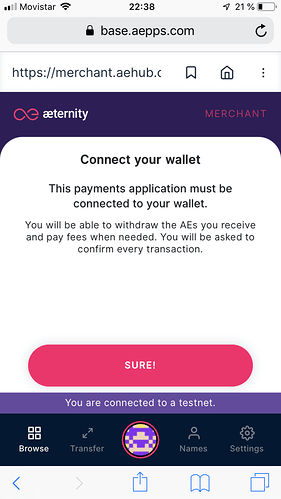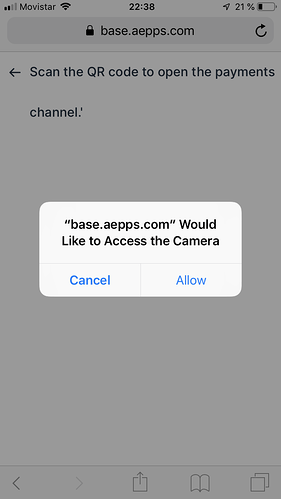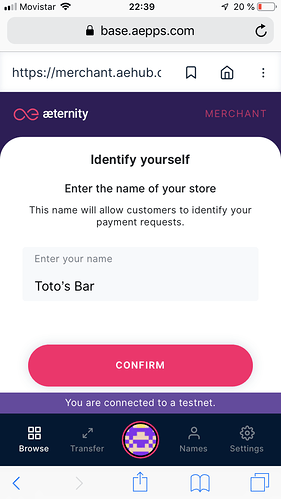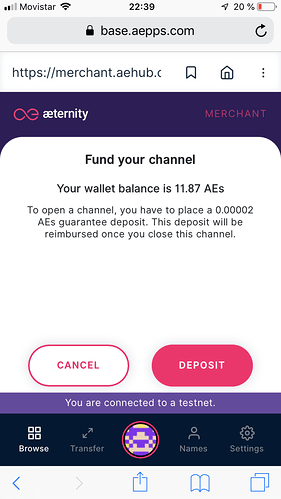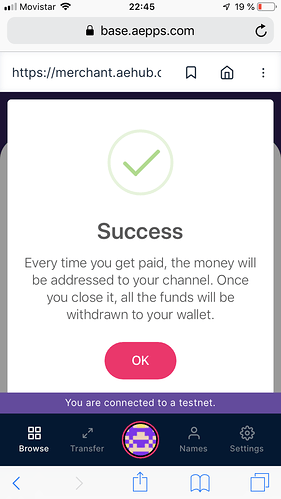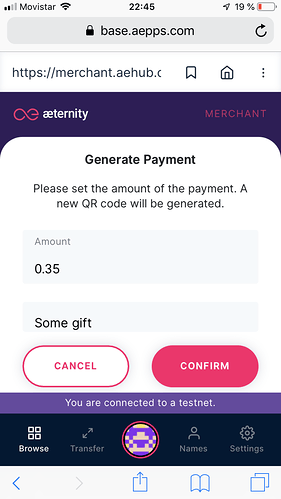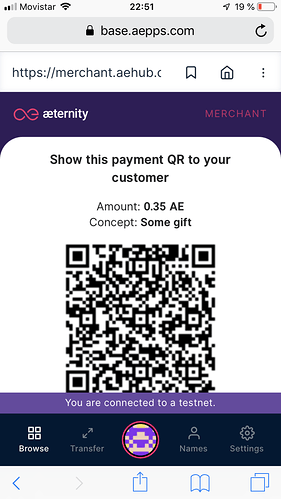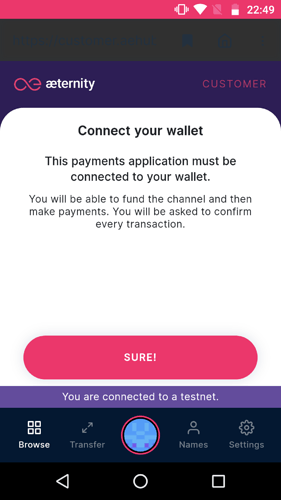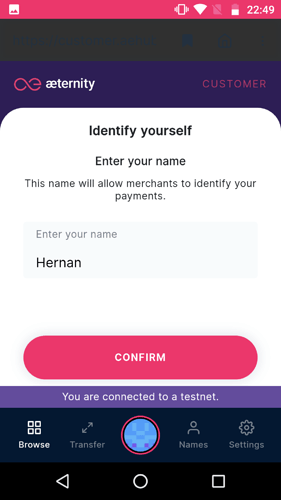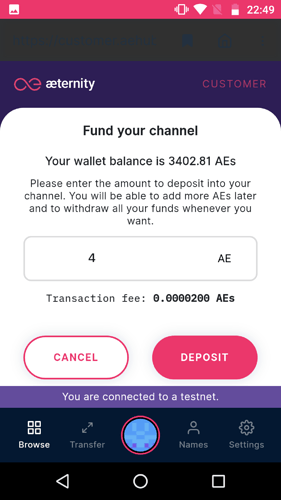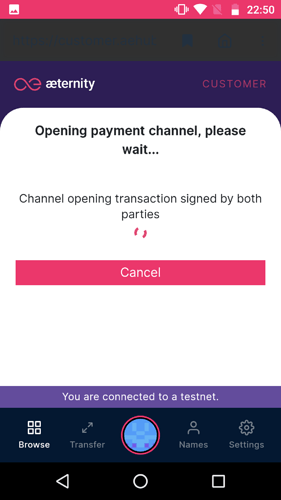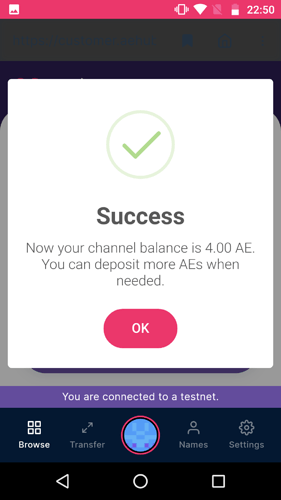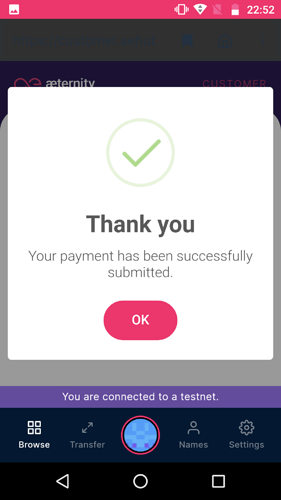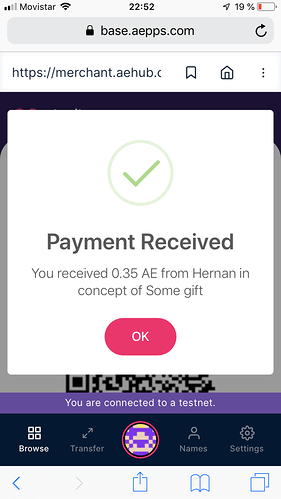Looking forward to the upcoming conference, we continue to improve the payment application. In this case we were able to use the latest 5.0.0-RC nodes. Keep in mind that they still have reliability issues specially at connection time. You may see a CONNECTED state waiting forever, without the node asking you to sign, and finally disconnecting. We are reviewing and working through all this with the development team. We thank all the help received.
iPhone PWA is fully supported to operate the application, including camera access.
Nodes
Two nodes are provided to test:
-
4.2.1 in Private-net @ https://aehub.coinfabrik.com
This node mines much faster and provides the smoother experience. -
5.0.0-rc1 in Testnet @ https://aehub2.coinfabrik.com
This node works under more realistic conditions, so expect much longer waiting time at onchain operations such as channel open and close.
The aepp locations are the same:
https://customer.aehub.coinfabrik.com
https://merchant.aehub.coinfabrik.com
Onboarding QR Codes
You may want to print the onboarding QRs.
Use https://aehub.coinfabrik.com:3000 and https://aehub2.coinfabrik.com:5443 respectively for 4.2.1-privatenet or 5.0.0-rc1 onboarding codes.
Preprinted Codes
There is an online merchant to play with. The sample product QRs can be picked up from https://aehub.coinfabrik.com:3000/products and https://aehub2.coinfabrik.com:5443/products.
Sample Operation
In the following captures two interacting peers are shown. The merchant is operating a iPhone device, running the PWA version, while the customer uses an old Android 7 smartphone.
Merchant Sequence
(1) Opens application
(2) Gives access to iPhone camera to scan QR
(3) Identifies his own store name
(4) Accepts opening channel with guarantee deposit
(5) Channel opens for him
(6) Chooses to generate a payment to sell SOME GIFT at 0.35 AE
(7) Waits for the customer to scan his QR (he has 60 seconds to offer the payment or cancel it)
Customer
(1) Opens the customer application in the Playstore Base-Aepp, connects to his wallet and registers a name in the payment hub.
(2) He chooses to fund his channel with 4 AE and waits for sign and channel opening.
(3) He scans the QR offered by the TOTOS BAR merchant, and the system asks him if he wants to confirm the payment.
The payment is agreed and transaction done
Both peers see in their displays the successful transaction, which they can verify later in the Activity subscreen.
CUSTOMER VIEW
MERCHANT VIEW
CHANGE-LOG for 0.9.7 (190912)
NOTE This version requires base-aepp >= 0.10.1.
- First version compliant for Node V5.0.0-rc1
- Balance in favor of Merchant peer now displayed properly at Main Menu.
- Fixes in “My Activity” section for Merchants.
- Main Menu button fixes in OnDemand mode.
- Channel opening sequence can be canceled by user.
- In On-demand Mode, Leave operation request now properly waits for final DISCONNECTED state.
- Touches and little fixes on UI and navigation.
KNOWN ISSUES:
- Scrolling seems to be locked by container iframe on some phones, causing keyboard to display over the UI. Switch to floating keyboard if possible to address this.
- In some displays you may not be able to enter optional payment concept due to space constraints.
- When OnDemand mode is active, Withdraw and Deposit are not available (see deposit/withdrawal after re-establish fails - Pivotal Tracker)
- Page Refresh may cause problems if a channel operation is underway. This should be fixed with 4.7.0 and reconnection mechanism (not included yet)
- Do not switch subaccounts except before channel opening.
- Cancelling transactions through Base-Aepp dialog may cause channel to enter inconsistent state.