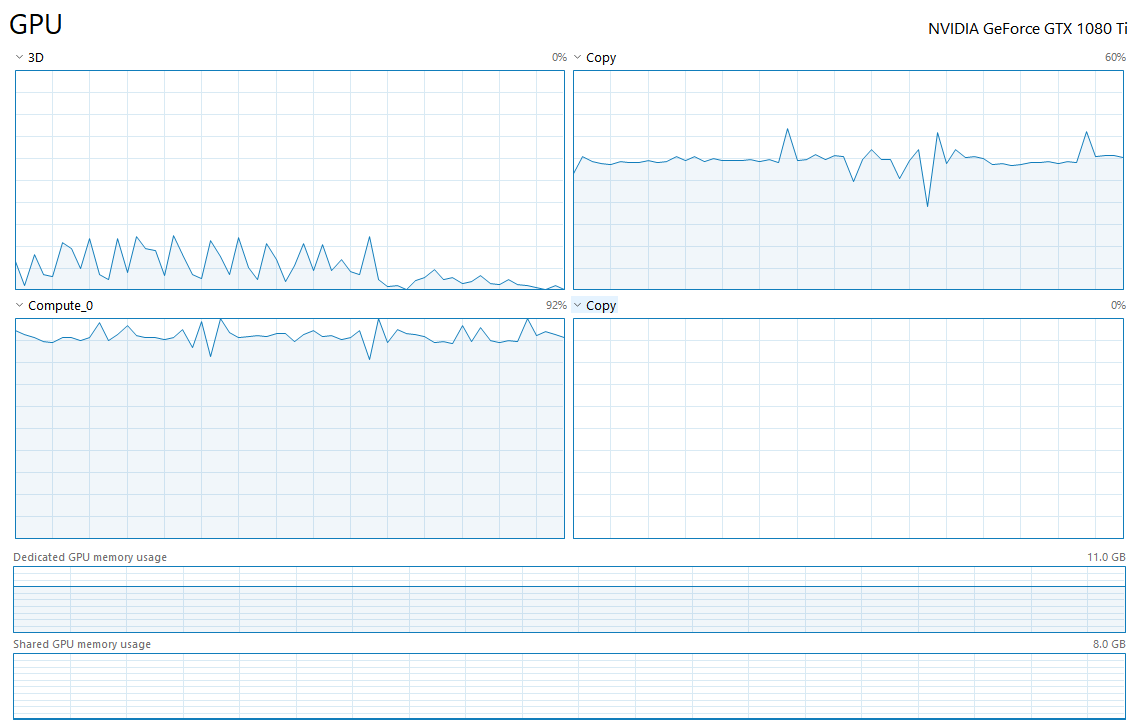Yeah, I already asked about this we will wait for the answer.
helo i have problem to beepool page is hard to check for balance also lots of time lost connection to pool do you have server in europe?
Nope, likely not. We’re in this together until a western pool starts somewhere
It works pretty good.
You will learn than “24” is the ae paid last 24 hours (and not an estimate like i thought before lol).
Worth to check once.
We also have troubles with the stat webpage. Beepool seems to say it’s our fault but we are too many everywhere to experience this. At least i hope we really send shares to the pool.
OK, I’m up and mining for almost 6 hrs already. 7 GTX1070s. It’s about 2.11 kH/s.
Is that hashrate OK? Which overclocking (and miner) settings should we use for better results? I see that GPU core load is not 100% constantly, but it fluctuates between 90-100%. Is it normal? Power Limit seem to do nothing with this. Also, whatever clocks I set, I can’t see the difference. What is your experience with 1070s overclocking?
Beepool AE Pool Free (2018-12-13 to 2018-12-19)
PPS(0%)& PPLNS(0%)
Yeah, because of a few network issues, that is good news indeed
Yes.Thank you for your support.
Had a hiccup indeed, yesterday. But now everything is up. Thanks for the discount!
We will continue to provide you with quality service.
Yeah i have around 260 for a 1070 so it seems ok.
I havent played with overclocking because you cant see the hashrate on the msdos window. I never trust hash displayed by pools. You cant do a quality over or downclocking when you cant know your real hashrate. It s freezing cold here in eastern canada so rigs heat the house. PL for 1080ti are 90%, +0 for core, +500 mem. 1070ti 85% pl and +400 mem. For ubiq it would be a total waste of energy but for ae… I play it safe.
I am running 60% TDP +150 Core -502 memory on my 1080tis. 70% TDP +120 Core -502 Mem on my 1070s and getting ~260 too. Havent seen that this algo is mem intensive so havent raised the Mem.
Oh i will test that. I am too lazy when it’s - 20 celsius outside, i prefer to heat with my rigs lol.
You haven’t? weird, I checked the windows miners and the most expensive operation was a mem copy at 100%. The calculation wasn’t even on 30% load. I think given this numbers i would totally make memory faster and core cooler.
I dont how you manage to fine tune overclocking. I tried but what beepool shows fluctuates too much. I dont know if it’s because the miner is bad or the algo or the hash display on beepool. 
I see the core load 90-100% instead. Try to play with -i parameter. I’m at -i 12 now.
This one now includes devfee of 1% on top of the 2% the pool takes
This version requires much more virtual memory. I have increased my pagefile from 25 to 60 Gb. Otherwise 5th and 6th GPUs refused to start mining…
p.s. is there anything we should do with GPU core or memory clocks to achieve highest performance?