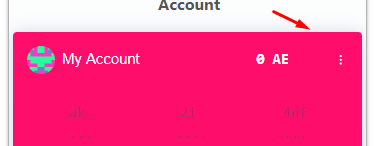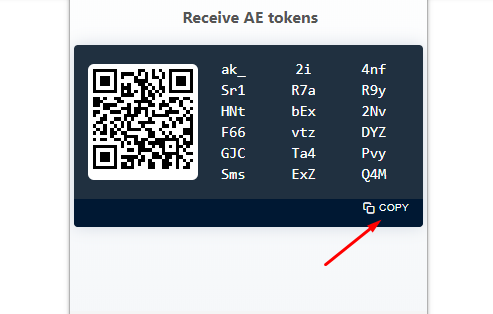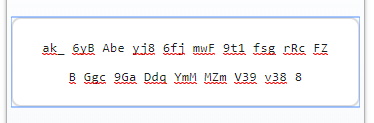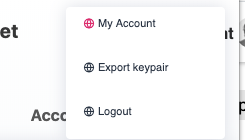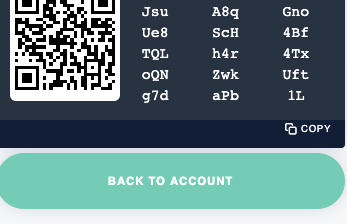[Week #18] Waellet - development update
Overview
After the initial public beta, I’ve iterated a few times over the release, and it is now published in the Chrome Web Store!
During the past weeks, what’s been done was mostly communication and aligning efforts with base aepps team.
Discussions about the AEX-2 and other AEXs related to wallets and keystore.
And finally descision on how to proceed with the aepp connection between a decentralized application and the browser wallet.
Development side the most time was put and worked over the tipping functionality and the Sophia smart contracts for the waellet which can be seen here.
Changelog:
- added repaid property tip
- rename date > timeframe
- work on the contract structure
- initial challenge
- add modifiers and withdraw function
- basic tipping
- website and tip records
- more in github

Keep in mind it is still a BETA. Any feedback is highly appreciated.